H1: How to Calculate Age from Date of Birth Manually (Step-by-Step)
Need to calculate age without a tool? Whether you’re filling out a form, working offline, or just curious, here’s how to calculate age manually from date of birth — no calculator needed.
H2: What Does “Manual Age Calculation” Mean?
Manual age calculation means figuring out someone’s age using just dates — without using an online age calculator, app, or tool. It involves subtracting the date of birth from the current date to find the person’s age in years, months, and days.
H2: Step-by-Step Guide to Calculate Age Manually
Let’s walk through the process:
H3: Step 1 – Write Down the Date of Birth and Today’s Date
Example:
- Date of Birth (DOB): March 12, 1998
- Today’s Date: July 5, 2025
H3: Step 2 – Subtract the Years
Subtract the birth year from the current year:
2025 – 1998 = 27
But don’t stop here — you need to check if the birthday has already passed this year.
H3: Step 3 – Adjust for Months and Days
- If the birthday has already occurred this year → the person is 27.
- If the birthday is upcoming → subtract 1 year.
March 12 vs. July 5 → birthday has passed → age is 27
H3: Step 4 – Calculate Months and Days (Optional for Full Age)
To get full age in years, months, and days:
- From March 12 to July 5 = 3 months, 23 days
✅ Final result: 27 years, 3 months, 23 days
H2: Another Example (When Birthday Hasn’t Happened Yet)
- DOB: October 20, 2005
- Today: July 5, 2025
Step-by-Step:
- 2025 – 2005 = 20
- Birthday is in the future → subtract 1
- Final age = 19 years
From October 20 to July 5 = ~8 months, 15 days
✅ Final result: 19 years, 8 months, 15 days
H2: Common Mistakes to Avoid
- ❌ Not checking if birthday passed
- ❌ Ignoring leap years
- ❌ Wrong date format (DD/MM/YYYY vs MM/DD/YYYY)
H2: Quick Formula (Only for Years)
If you just need years:
sqlCopyEditAge = Current Year – Birth Year
Adjust if birthday hasn’t occurred yet
Example:
2025 – 2000 = 25 →
If birthday hasn’t happened → age = 24
H2: Why This Method Matters
Manual age calculation is useful for:
- Exams and form filling (UPSC, SSC, etc.)
- Offline documentation
- Understanding how age calculators work
H2: Want to Skip the Math? Use Our Free Tool
You can always save time by using our fast and accurate tool:
👉 Try the Online Age Calculator
It gives:
- Years, months, days
- Next birthday countdown
- 100% accurate results
H2: FAQ – Manual Age Calculation
Q: Can I use this for school or exam forms?
Yes — most age-based eligibility forms accept manually calculated age.
Q: Does it work for leap years?
Yes, just be sure to account for February 29th when present.
Q: What if I only know the birth year?
You can estimate using year difference but it won’t be exact.
H2: Final Thoughts
Now you know how to calculate age manually from date of birth — no tool needed! Whether you want an exact result or just a quick estimate, this method works for any birth date.
But if you’re short on time…
👉 Use our Age Calculator Tool for instant results!